Features
Search for any podcast and you’ll get a free, magic podfollow link. It’s designed to help get people listening (and subscribing) to your podcast.
When you share the link, anyone who clicks on it will be re-directed to somewhere useful!
- iOS users – people who click on the link from an iPhone, iPad or iPod Touch – will be sent directly to that podcast’s page in the Apple Podcasts app.
- Android users who click, will be sent to Spotify – allowing them to hit play or follow the podcast straight away.
- Desktop users will be redirected to the podcast’s website.
If you claim you podcast, you can change these destinations to apps like iHeartRadio or our own webview.
If you share the link on Twitter or Facebook we automatically create a nice image promoting listening to that podcast, using the podcast’s artwork.
Links for Shows and Episodes
We create links for your channel, but also episode-specific ones too. So you can link to a particular show or the channels as a whole.
Claiming A Podcast
If it’s your podcast we offer a load more features if you ‘claim’ it. And it’s all free to do.
Vanity URL
By default your podfollow link is podfollow.com slash a number. This is fine, but claimed podcasts can create a vanity link, so you can be something like podfollow.com/footballshow – as well as a neater link in places you put it – it’s also something that you could use on your podcast, or on printed things you might make.
AND we make it that the vanity link name shows up any time someone searches for your podcast on podfollow.
Website
Sometimes the website address in your RSS feed isn’t the main one you want to send people to. Claimed podcasts can update this link to wherever you like.
Re-Direct
We’ve chosen to send iOS users to Apple Podcasts, Android folks to Spotify and Desktop users to your website – but maybe you don’t want that? Perhaps you know that your Android users love iHeart, or that you want to send desktop users to Apple Podcasts on the web? Or even that your users are quite techy and want us to pop the RSS feed so it opens up in other apps. That’s all fine – you can set the redirects to wherever you want!
Free Podcast Landing page
We also create a free landing page for your podcast that gives users the option of where to click to visit your podcast. This works on the web or mobile and you can choose it for any destination.
It looks like this: https://podfollow.com/science/view
Social Image
We auto-generate a pretty image when you paste the link into a social network, but because the system guesses the best text colour, sometimes it’s not perfect for your brand. Claimed podcasts can update this text colour to whatever you like.
Here’s an example:
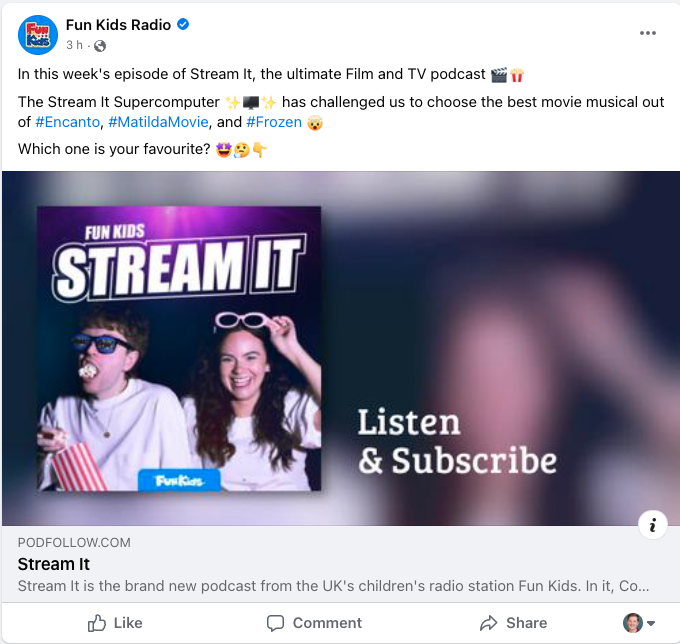
Social networks
We allow you to add your social media handles to podfollow, this will allow us to make your landing pages better and reference your social handles in upcoming sharing functionality.
Stats
If you claim your podcast you can see al the click-thrus broken down by iOS, Android or Desktop and these are fully exportable too.
Team Support
If there’s a few people that need access to your podfollow account, we can cope with that too!
We have three user-access types – owners, admin, editors and marketers.
- Marketers can just see the stats in your account.
- Editors can update your metadata, sees the stats but can’t add new users.
- Admins can update your metadata, see the stats and add new Editors
- Owners can updated the metadata, see the stats, add new Admins and change the ownership of the account to someone new.
Just search for your show in the bar above and start using podfollow… everything’s free.